 Glenn's home page.
Glenn's home page.

When I am in Virtual Reality, I sometimes have need to change my voice to match whatever avatar I am inhabiting at the time. Rather than mess about with a software voice changer, I happened to have a Boss Voice Transformer VT-1 lying around. The problem is that a standard PC mic (such as the one in my headset) has electrically different needs to a stage mic, which is what the VT-1 is expecting. A little bit of electronics hacking is required to bridge the gap.
A generic stage mic is generally just a passive device, relying on being plugged into a preamplifier to boost its signal to a level that sound equipment can work with.
A standard PC mic has a small amplifier transistor built into the electret microphone. This requires a 5V power source (they can generally handle up to 10V though 5V is the standard). This voltage is applied along the same wire as the audio signal returns on (just to make things awkward! .... actually it is so they can use standard 3.5mm jacks).
Note that some stage mics do have built-in pre-amps and require a battery or 'phantom power' to be supplied by the equipment to function, but this 'phantom power' is very different to the power required by a PC mic (usually 24V or 48V!). Also, the VT-1 doesn't do phantom power anyway.
The above presents two issues: Firstly, we must get a voltage onto the Mic line to power the electret microphone. Secondly, we have to make sure that voltage is isolated from what the mic is plugged into (the VT-1 in this case).
The following circuit achieves this:
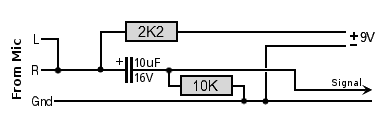
Above, the components achieve the following functions:
The circuit was simple enough to rats-nest*.
* Rats-nest refers to when components are connected by twisting the wires together, no circuit board is used. For simple one-off circuits it is a quite adequate solution.
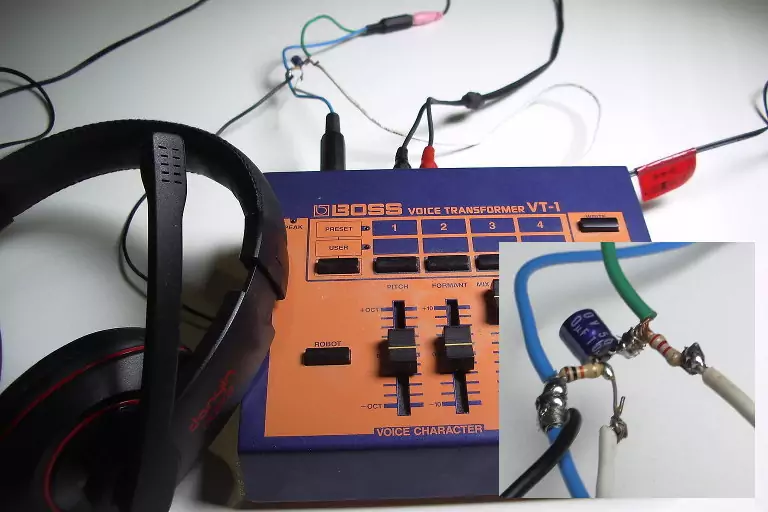
I am connecting the +9V wire to the nearby 9V power jack of the VT-1. Music equipment is often (contrary to norms) positive-outer plug, so connecting to the outside of the plug with a tight hook made from a paperclip works for now. I may get proper DC male and female line sockets at a later date to neaten it up. For now I am letting the negative rail return via the ground on the VT-1 input. I have a negative wire soldered in for if I later take the neat-path just mentioned.

Finally, I sandwitched the whole thing between some dremeled-out acrylic plates and a big blob of acrylic fixer in the middle to add mechanical strength and stop anything bending about and shorting. I held the acrylic together with a bunch of clothes pegs around the edges, overnight, while the fixer set. I used black acrylic for the back and clear for the top, giving good contrast with the components - everything I do ends up as a student-demo, so displaying the insides of projects is how I tend to do things by default.
Alternative: Of course the other way is using a stage headset (with a non-PC microphone which should plug strait in!) But those can be a bit pricey! And you would have to build a PC-input-compatible pre-amp to use it 'directly' with a PC!
